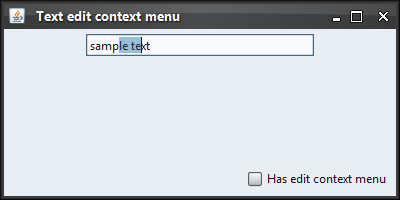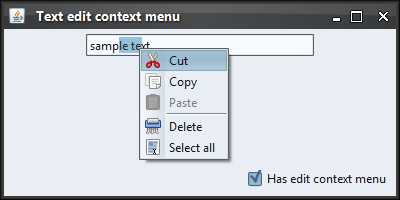|
import java.awt.BorderLayout;
import java.awt.FlowLayout;
import java.awt.event.ActionEvent;
import java.awt.event.ActionListener;
import javax.swing.JCheckBox;
import javax.swing.JFrame;
import javax.swing.JPanel;
import javax.swing.JTextField;
import javax.swing.SwingUtilities;
import org.pushingpixels.lafwidget.LafWidget;
import org.pushingpixels.substance.api.SubstanceLookAndFeel;
import org.pushingpixels.substance.api.skin.BusinessBlackSteelSkin;
/**
* Test application that shows the use of the
* {@link LafWidget#TEXT_EDIT_CONTEXT_MENU} client property.
*
* @author Kirill Grouchnikov
* @see LafWidget#TEXT_EDIT_CONTEXT_MENU
*/
public class TextEditContextMenu extends JFrame {
/**
* Creates the main frame for <code>this</code> sample.
*/
public TextEditContextMenu() {
super("Text edit context menu");
this.setLayout(new BorderLayout());
final JTextField jtf = new JTextField("sample text");
jtf.setColumns(20);
JPanel main = new JPanel(new FlowLayout(FlowLayout.CENTER));
this.add(main, BorderLayout.CENTER);
main.add(jtf);
JPanel controls = new JPanel(new FlowLayout(FlowLayout.RIGHT));
final JCheckBox hasEditContextMenu = new JCheckBox(
"Has edit context menu");
hasEditContextMenu.addActionListener(new ActionListener() {
public void actionPerformed(ActionEvent e) {
jtf.putClientProperty(LafWidget.TEXT_EDIT_CONTEXT_MENU,
hasEditContextMenu.isSelected() ? Boolean.TRUE : null);
}
});
controls.add(hasEditContextMenu);
this.add(controls, BorderLayout.SOUTH);
this.setSize(400, 200);
this.setLocationRelativeTo(null);
this.setDefaultCloseOperation(JFrame.EXIT_ON_CLOSE);
}
/**
* The main method for <code>this</code> sample. The arguments are ignored.
*
* @param args
* Ignored.
*/
public static void main(String[] args) {
JFrame.setDefaultLookAndFeelDecorated(true);
SwingUtilities.invokeLater(new Runnable() {
public void run() {
SubstanceLookAndFeel.setSkin(new BusinessBlackSteelSkin());
new TextEditContextMenu().setVisible(true);
}
});
}
}
The screenshot below shows a text field when this property is
not installed. Some text is selected and the right mouse button is clicked -
no context edit menu is shown:
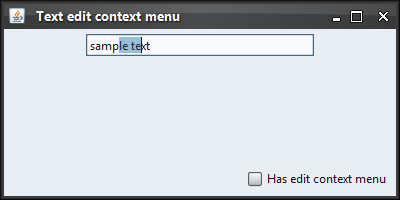
After installing this property on the text field,
selecting some text (not necessary) and right-clicking the mouse,
the context edit menu is shown:
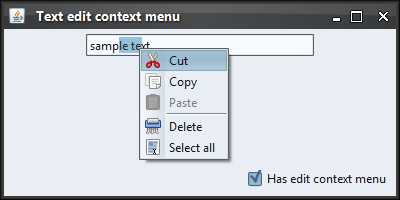
|
![]() View all client properties.
View all client properties.