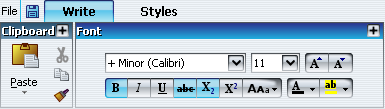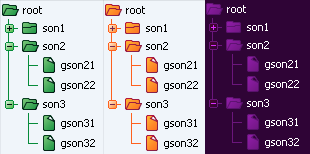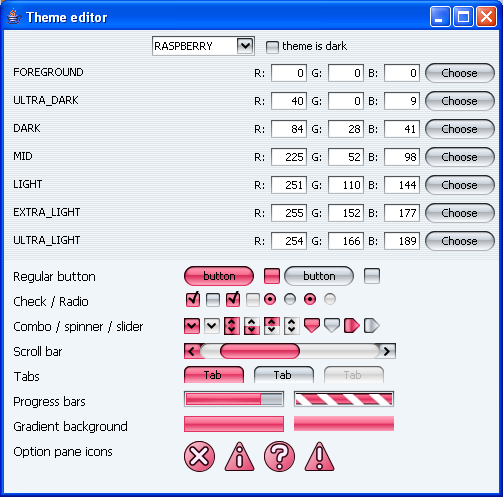|
|
New bright themes |
Six new bright themes have been added. They are:
Light Aqua in org.jvnet.substance.theme.SubstanceLightAquaTheme
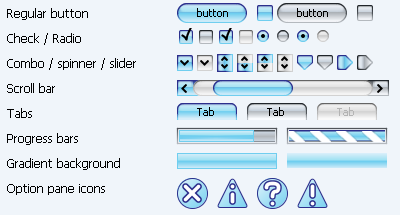
SunGlare in org.jvnet.substance.theme.SubstanceSunGlareTheme
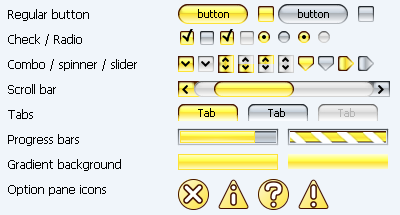
Sunset in org.jvnet.substance.theme.SubstanceSunsetTheme
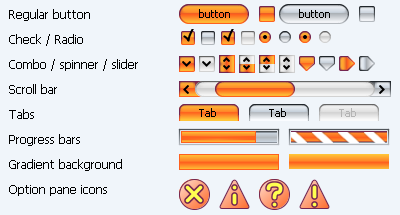
Bottle Green in org.jvnet.substance.theme.SubstanceBottleGreenTheme
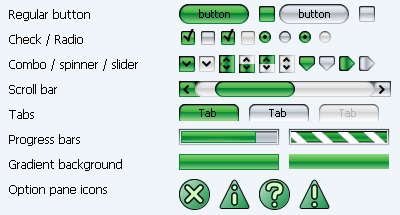
Raspberry in org.jvnet.substance.theme.SubstanceRaspberryTheme
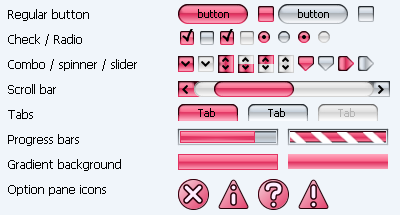
Barby Pink in org.jvnet.substance.theme.SubstanceBarbyPinkTheme
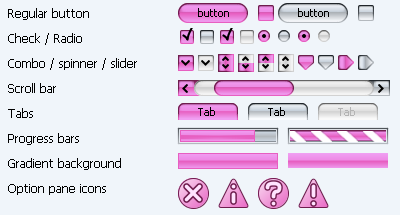
In addition, the Lime Green scheme has been brightened:
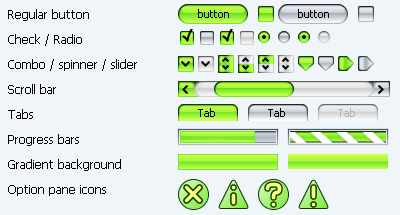
|
|
|
New cold themes |
Four new cold themes have been added. They are:
Steel Blue in org.jvnet.substance.theme.SubstanceSteelBlueTheme
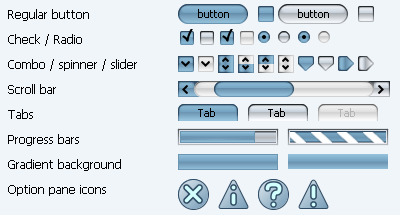
Sepia in org.jvnet.substance.theme.SubstanceSepiaTheme

Terracotta in org.jvnet.substance.theme.SubstanceTerracottaTheme
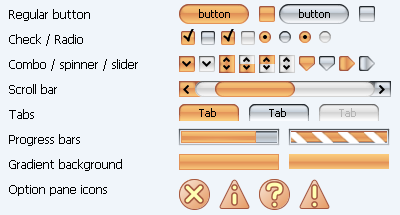
Olive in org.jvnet.substance.theme.SubstanceOliveTheme
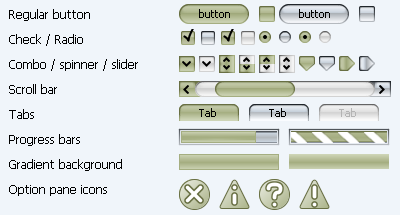
|
|
|
New dark themes |
Three new dark themes have been added. They are:
Ebony in org.jvnet.substance.theme.SubstanceEbonyTheme
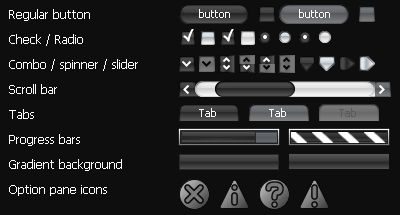
Charcoal in org.jvnet.substance.theme.SubstanceCharcoalTheme
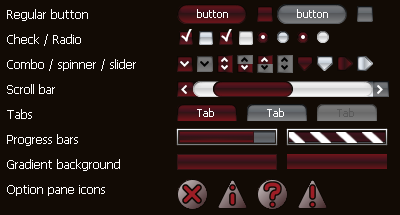
Dark violet in org.jvnet.substance.theme.SubstanceDarkVioletTheme

|
|
|
Watermarks |
Watermark support has been added to relevant controls (panels,
menus, toolbar and others). See main page for options for using watermarks. Nine watermark
implementations are provided. They are:
Stripes in org.jvnet.substance.watermark.SubstanceStripesWatermark
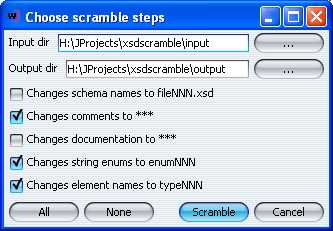
Katakana in org.jvnet.substance.watermark.SubstanceKatakanaWatermark
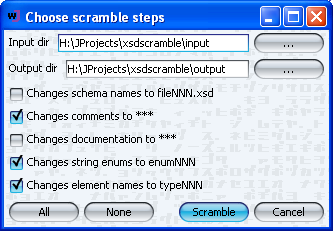
Bubbles in org.jvnet.substance.watermark.SubstanceBubblesWatermark
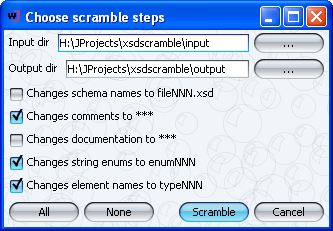
Crosshatch in org.jvnet.substance.watermark.SubstanceCrosshatchWatermark
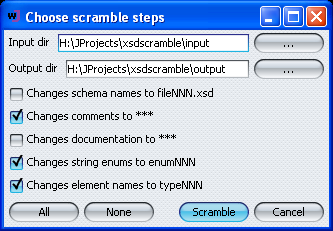
Binary in org.jvnet.substance.watermark.SubstanceBinaryWatermark
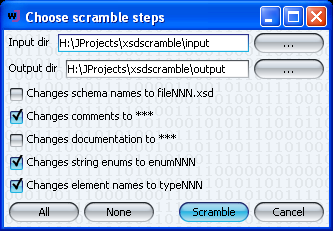
Mosaic in org.jvnet.substance.watermark.SubstanceMosaicWatermark
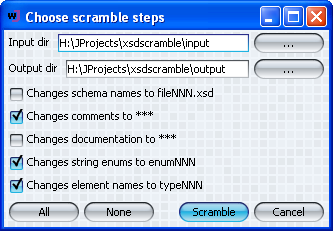
Latch in org.jvnet.substance.watermark.SubstanceLatchWatermark
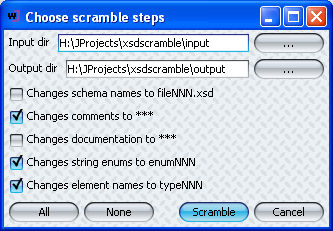
Metal Wall in org.jvnet.substance.watermark.SubstanceMetalWallWatermark

Image (local and HTTP) in org.jvnet.substance.watermark.SubstanceImageWatermark
 
|
|
|
Color chooser |
Quaqua look
and feel author Werner Randelshofer has kindly
agreed to allow usage of his color chooser UI delegate in Substance. There are five views:
Color Wheel and Color Sliders:
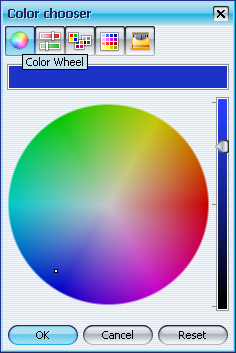
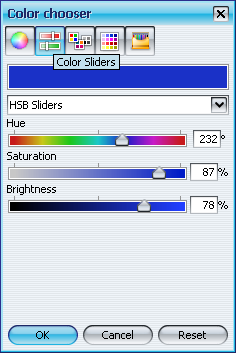
Color Palettes and Color Swatches:

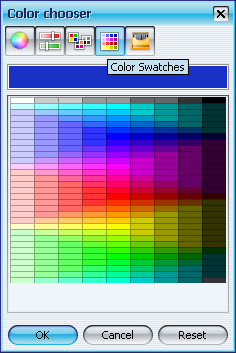
Crayons:
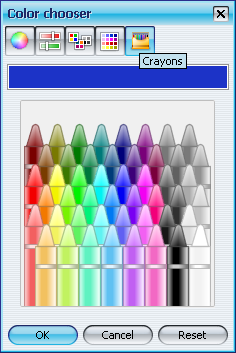
|
|
|
Striped default renderers |
Default renderers for lists, combo boxes and tables have
striped backgrounds (odd-even rule). Note that if you use your own cell renderer, you
will have to implement this behaviour by yourself. The striped renderers respect
background settings. Examples:
List (one with default background and one with pink background)
and ComboBox with pink background:
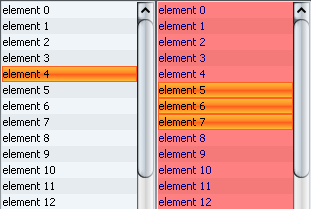

Table (note that the last column has custom renderer without
striped background):
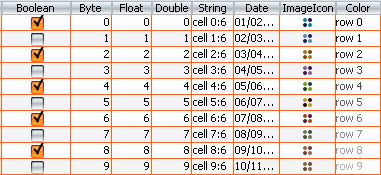
|
|
|
Internal frames and desktop icons |
Minimize, Restore
and Close are available on desktop icon (instead
of only Restore as in Metal):
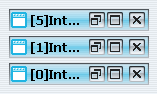
Desktop icons are translucent showing other desktop icons and
open internal frames:
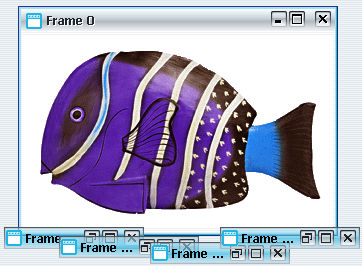
Hovering the mouse pointer over desktop icon shows preview snapshot
of the corresponding internal frame when it was minimized:
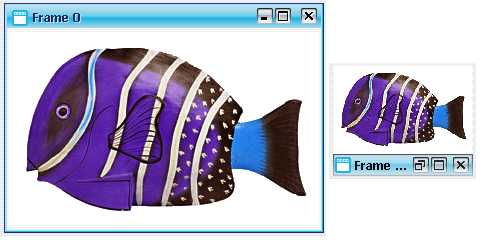
|
|
|
Large and vertical buttons |
Large and vertical buttons have the
correct painting of shine-spot:
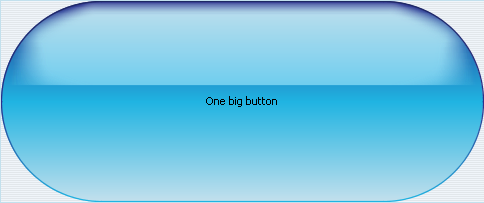
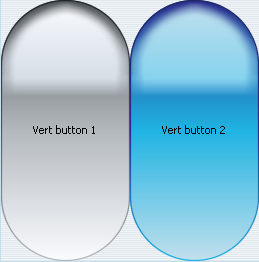
|
|
|
Menu search |
Automatic menu search functionality on menu
bars with buttons leading to matching menu items:
NetBeans menubar after opening menu search and searching for
file string (note the tooltip):

NetBeans menubar after clicking on one of the search result
buttons - the corresponding menu path is expanded:
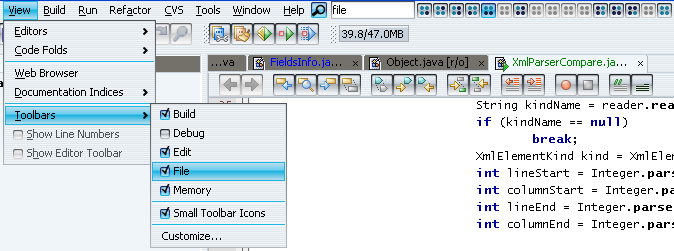
|
|
|
Button strip component |
New component JButtonStrip
(in org.jvnet.substance.comp package)
provides visual grouping of AbstractButtons:
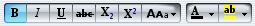
|
|
|
Ribbon component |
New component JRibbon
(in org.jvnet.substance.comp package)
provides Office 12 ribbon functionality:
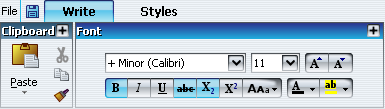
|
|
|
Tree colors |
JTree default renderer icons,
expand / collapse icons and lines are theme-based:
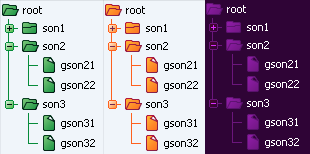
|
|
|
Theme editor |
Editor for creating new color themes is
test.ThemeEditor. It allows choosing
an existing theme and changing its colors, showing live preview
of the major components:
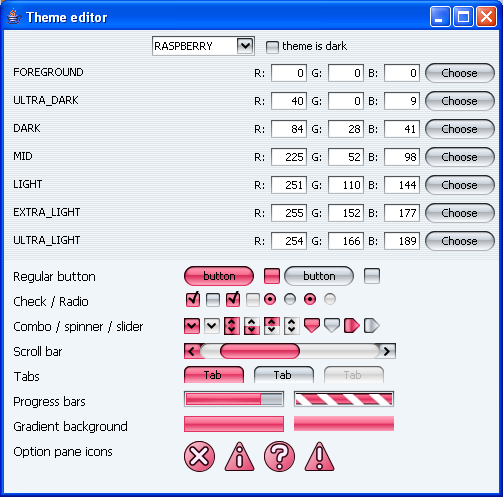
|
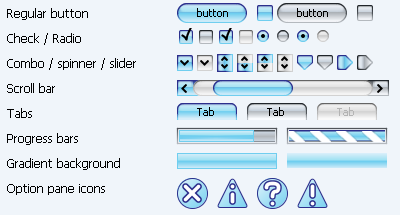
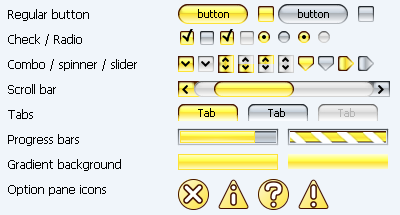
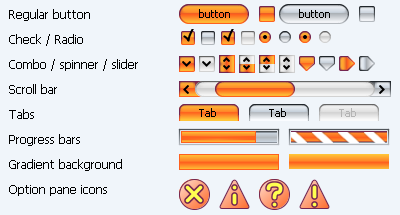
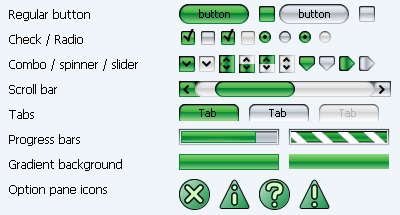
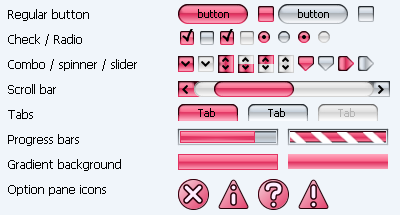
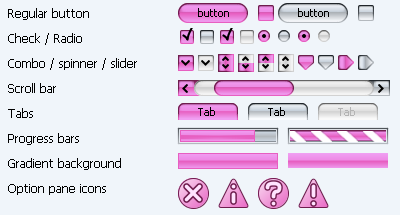
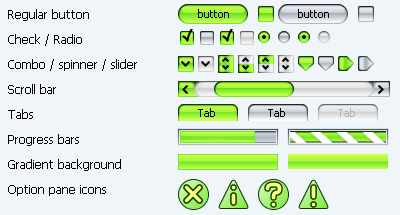
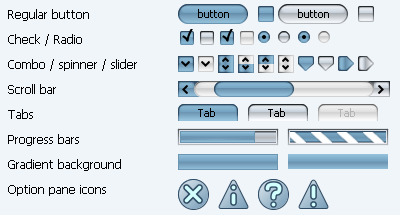

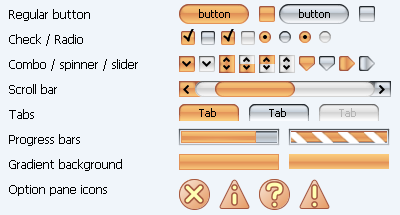
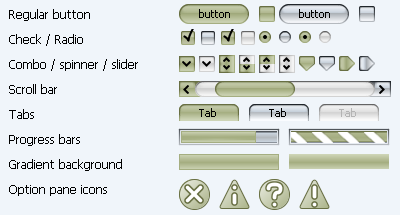
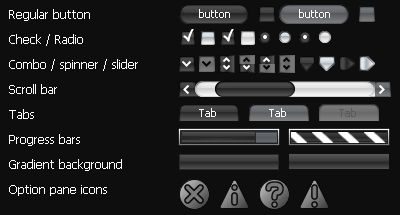
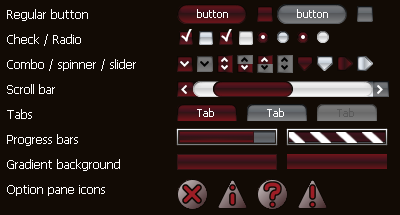

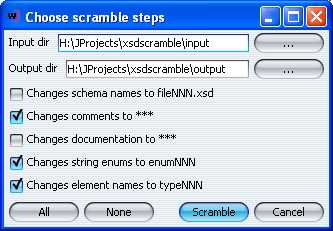
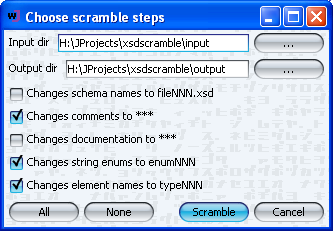
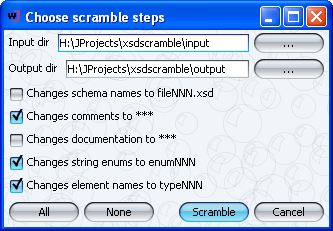
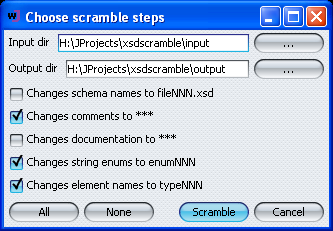
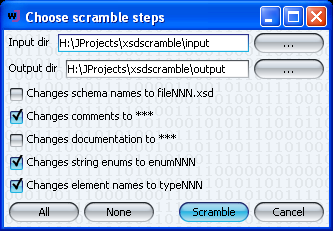
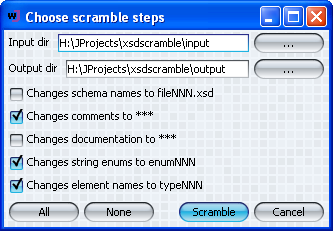
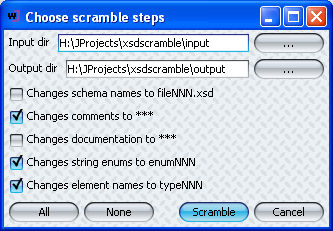



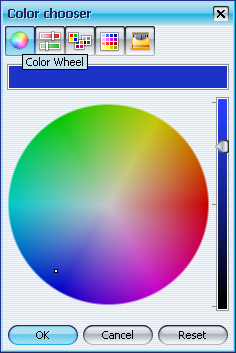
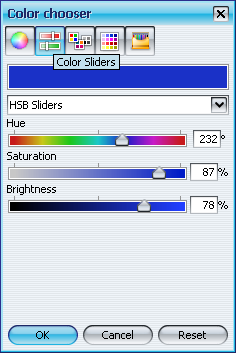

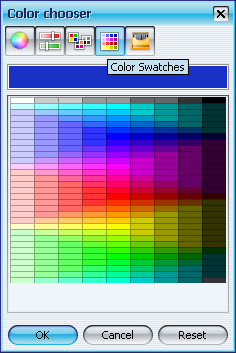
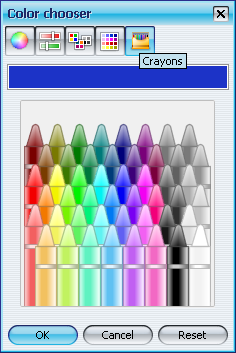
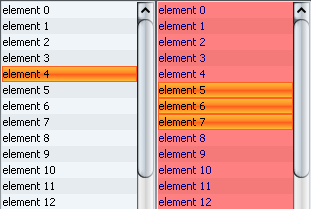

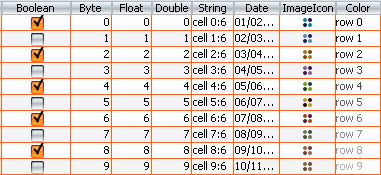
![]()
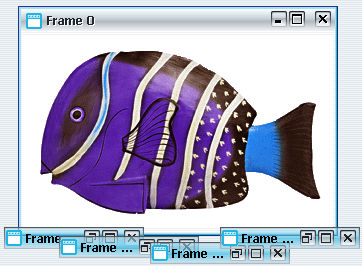
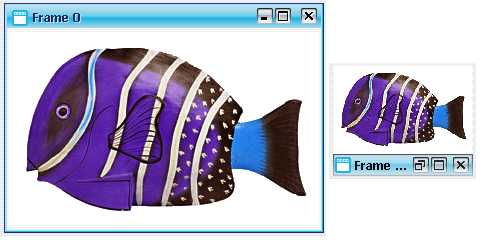
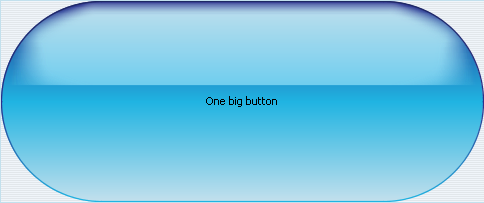
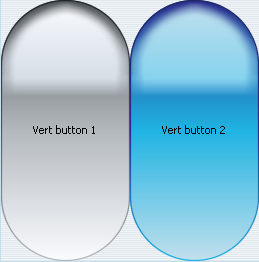

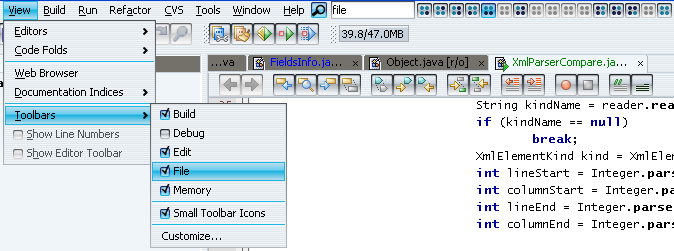
![]()