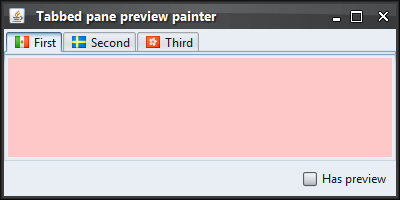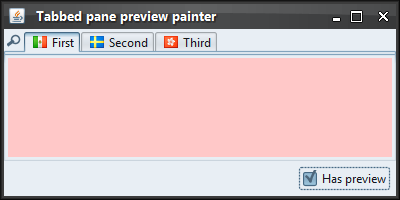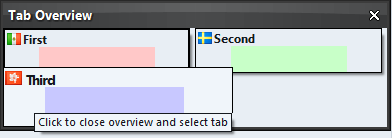|
Sample code |
import java.awt.BorderLayout;
import java.awt.Color;
import java.awt.FlowLayout;
import java.awt.Graphics;
import java.awt.event.ActionEvent;
import java.awt.event.ActionListener;
import javax.swing.ImageIcon;
import javax.swing.JCheckBox;
import javax.swing.JDialog;
import javax.swing.JFrame;
import javax.swing.JPanel;
import javax.swing.JTabbedPane;
import javax.swing.SwingUtilities;
import org.pushingpixels.lafwidget.LafWidget;
import org.pushingpixels.lafwidget.tabbed.DefaultTabPreviewPainter;
import org.pushingpixels.substance.api.SubstanceLookAndFeel;
import org.pushingpixels.substance.api.skin.BusinessBlackSteelSkin;
/**
* Test application that shows the use of the
* {@link LafWidget#TABBED_PANE_PREVIEW_PAINTER} client property.
*
* @author Kirill Grouchnikov
* @see LafWidget#TABBED_PANE_PREVIEW_PAINTER
*/
public class TabbedPanePreviewPainter extends JFrame {
/**
* Creates the main frame for <code>this</code> sample.
*/
public TabbedPanePreviewPainter() {
super("Tabbed pane preview painter");
this.setLayout(new BorderLayout());
final JTabbedPane jtp = new JTabbedPane();
String packageName = TabbedPanePreviewPainter.class.getPackage()
.getName();
jtp.addTab("First", new ImageIcon(TabbedPanePreviewPainter.class
.getClassLoader().getResource(
packageName.replace('.', '/') + "/flag_mexico.png")),
new JPanel() {
@Override
protected void paintComponent(Graphics g) {
g.setColor(new Color(255, 200, 200));
g.fillRect(0, 0, getWidth(), getHeight());
}
});
jtp.addTab("Second", new ImageIcon(TabbedPanePreviewPainter.class
.getClassLoader().getResource(
packageName.replace('.', '/') + "/flag_sweden.png")),
new JPanel() {
@Override
protected void paintComponent(Graphics g) {
g.setColor(new Color(200, 255, 200));
g.fillRect(0, 0, getWidth(), getHeight());
}
});
jtp.addTab("Third",
new ImageIcon(TabbedPanePreviewPainter.class.getClassLoader()
.getResource(
packageName.replace('.', '/')
+ "/flag_hong_kong.png")),
new JPanel() {
@Override
protected void paintComponent(Graphics g) {
g.setColor(new Color(200, 200, 255));
g.fillRect(0, 0, getWidth(), getHeight());
}
});
this.add(jtp, BorderLayout.CENTER);
JPanel controls = new JPanel(new FlowLayout(FlowLayout.RIGHT));
final JCheckBox hasPreview = new JCheckBox("Has preview");
hasPreview.addActionListener(new ActionListener() {
public void actionPerformed(ActionEvent e) {
jtp
.putClientProperty(
LafWidget.TABBED_PANE_PREVIEW_PAINTER,
hasPreview.isSelected() ? new DefaultTabPreviewPainter()
: null);
jtp.revalidate();
jtp.repaint();
}
});
controls.add(hasPreview);
this.add(controls, BorderLayout.SOUTH);
this.setSize(400, 200);
this.setLocationRelativeTo(null);
this.setDefaultCloseOperation(JFrame.EXIT_ON_CLOSE);
}
/**
* The main method for <code>this</code> sample. The arguments are ignored.
*
* @param args
* Ignored.
*/
public static void main(String[] args) {
JFrame.setDefaultLookAndFeelDecorated(true);
JDialog.setDefaultLookAndFeelDecorated(true);
SwingUtilities.invokeLater(new Runnable() {
public void run() {
SubstanceLookAndFeel.setSkin(new BusinessBlackSteelSkin());
new TabbedPanePreviewPainter().setVisible(true);
}
});
}
}
The screenshot below shows a tabbed pane when this property is
not installed:
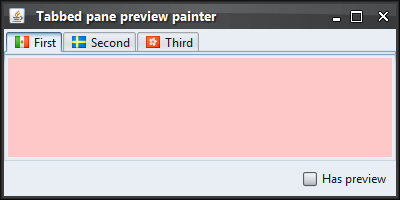
After installing this property on the tabbed pane, it has an overview
button in the top left corner:
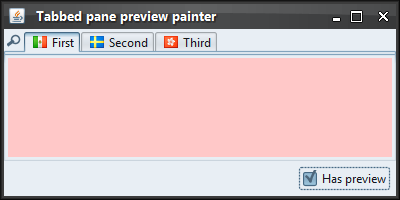
Clicking on the preview button brings up the overview dialog.
The mouse is over the preview of the third tab that shows the relevant
tooltip:
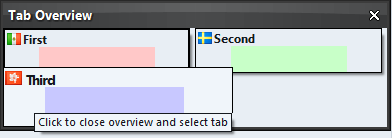
|
![]() View all client properties.
View all client properties.